4.6. Application Administrator - Delete users
| Id | 4.6. |
| Description | As a Application Administrator, I must be able to mark a user for deletion, So that I can remove the access for users that no longer require it, and to ensure that personal data linked to old users are properly removed from the system without impacting existing data. |
| Priority | High |
| Actors | Application Administrator |
| API Calls | PUT /admin/api-users/<user-id>
PATCH /admin/api-users/<user-id> |
| Linked Processes | |
| Status | Implemented |
Preconditions
- The User must be authenticated and have the Application Administrator role.
- The user to be deleted must exist on the platform
Postconditions
- The user is marked as “inactive”.
- The user is disabled and can no longer login or use the system in any way.
- After a period of X days (X being configurable by the Application Administrator), all personal data of that user is deleted (name, lastname, email) and replaced by generic data.
- IMPORTANT: No data entries linked to the vertical cabling datasets that are linked to that user are deleted! The organisation information, to which that user was linked is kept.
Main flow
- The Application Administrator retrieves a list of existing users with their details and roles (GET).
- The Application Administrator uses an API to modify the existing user and the flag “is_active=false” (PUT/PATCH/DELETE).
- The system validates the input data.
- The system saves the changes and updates the user list.
- After the pre-defined period the system deletes all personal data linked to the inactive user.
Exceptions
[400 Bad Request] Invalid input:
If mandatory fields are missing or invalid, the system returns an error message.
[403 Forbidden] User cannot delete himself
If the Application Administrator attempts to delete his own user, an error will be returned.
[404 Not found] User not found
If the Application Administrator attempts to modify a user that does not exist, the system returns an error and prevents the action.
[500 Internal Server Error] System Error
If the system fails to save changes due to an internal error, it displays an appropriate message and logs the error for further investigation.
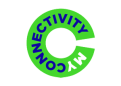
No comments to display
No comments to display