7.3. Create missing address for existing site or block process
| Name | Create missing address for existing site or block process |
|---|---|
| Purpose | Allow Editors to add missing addresses for an existing site or block to the system, so that they are not blocked during the data ingestion processes. |
| Linked user stories |
4.29. Editor - Create an additional temporary address for an existing site 4.30. Editor - Create an additional temporary address for an existing block |
| APIs used | POST /sites/<site-id>/addresses POST /blocks/<site-id>/addresses |
| Scope | This process only handles the creation of the address in a temporary state and link it to an existing site or block. This state will allow the Editors to enter data into the vertical cabling database for that temporary address. The process of validating and approving the temporary addresses is out of the scope of this process. |
| Roles | Editor, System |
| Input | - site id or block id (mandatory) - address (mandatory) |
| Output | - temporary address linked to the given site or block - the site structure attached the address |
Detailed Process description
Main process
| Step | Description | Actor(s) | Input(s) | Output(s) | Decision points |
|---|---|---|---|---|---|
| 1 | An Editor sends a “create address request” for an existing site or block. | Editor | - Site id or Block id - Address (mandatory) |
- | |
| 2 | The system checks if the address already exists | System | - Site id - Address (mandatory) |
- yes / no |
If the address does not exist:
If the address exists:
|
| 3 | The system checks if their are high confidence matches (e.g. potential spelling mistakes in the street / locality) | System | - Address | - list of high confidence matches (if any) |
If no high confidence matches:
If high confidence matches are found:
|
| 4 | The system creates the address in the database with a flag indicating that it is a temporary address that is not yet validated. | System | - Address (with flag validated=false) | - Newly created address | |
| 5 | The system links the address to the given site or block | System | - Create address request | - Address linked to the given site or block | |
| 6 | The system returns the created address and the site structure | System | - | - Newly created address and site structure | |
| 7 | The Editor gets the newly requested address | Editor | - | - Newly created address and site structure |
Secondary Processes
S.1. High confidence address verification
| Step | Description | Actor(s) | Input(s) | Output(s) | Decision points |
|---|---|---|---|---|---|
| 1 | System returns a list of high confidence address matches | System | - | - list of high confidence matches | |
| 2 | Editor verifies if the address is present in the list | Editor | - list of high confidence matches | - yes / no |
If address not present:
If address present:
|
| 3 | The Editor sends again a “create address request” but this time flags it as forced (force = true) | Editor | - Address (mandatory) - Site structure (optional) |
- | |
| 4 | The system checks if the address already exists | System | - Address (mandatory) - Site structure (optional) |
- yes / no |
If the address does not exist:
If the address exists:
|
Error Processes
E.1. Address exists (System error)
| Step | Description | Actor(s) | Input(s) | Output(s) | Decision points |
|---|---|---|---|---|---|
| 1 | System returns an error indicating that the address already exists including the site it is attached to. | System | - | Error: Address exists |
E.2. Address exists (Editor cancel)
| Step | Description | Actor(s) | Input(s) | Output(s) | Decision points |
|---|---|---|---|---|---|
| 1 | Editor finds the address in the high confidence matches returned by the system including the site it is attached to. The process is canceled. |
Editor | - | - |
Additional Information
Address matching processes
Exact match (link to algorithm or process)
High confidence match (link to algorithm or process)
Exceptions
[400 Bad Request] Invalid input:
If mandatory fields are missing or fields are invalid, the system returns an error message.
[409 Already Exists] Address already exists
If the Editor attempts to add an address that already exists, an error is returned.
[300 Similar exists] High confidence matches
If the Editor attempts to add an address for which the system detects high confidence matches and the force flag is set to false, the system return an error 300 and the list of high confidence matches.
[500 Internal Server Error] System Error
If the system fails to save changes due to an internal error, it displays an appropriate message and logs the error for further investigation.
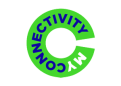
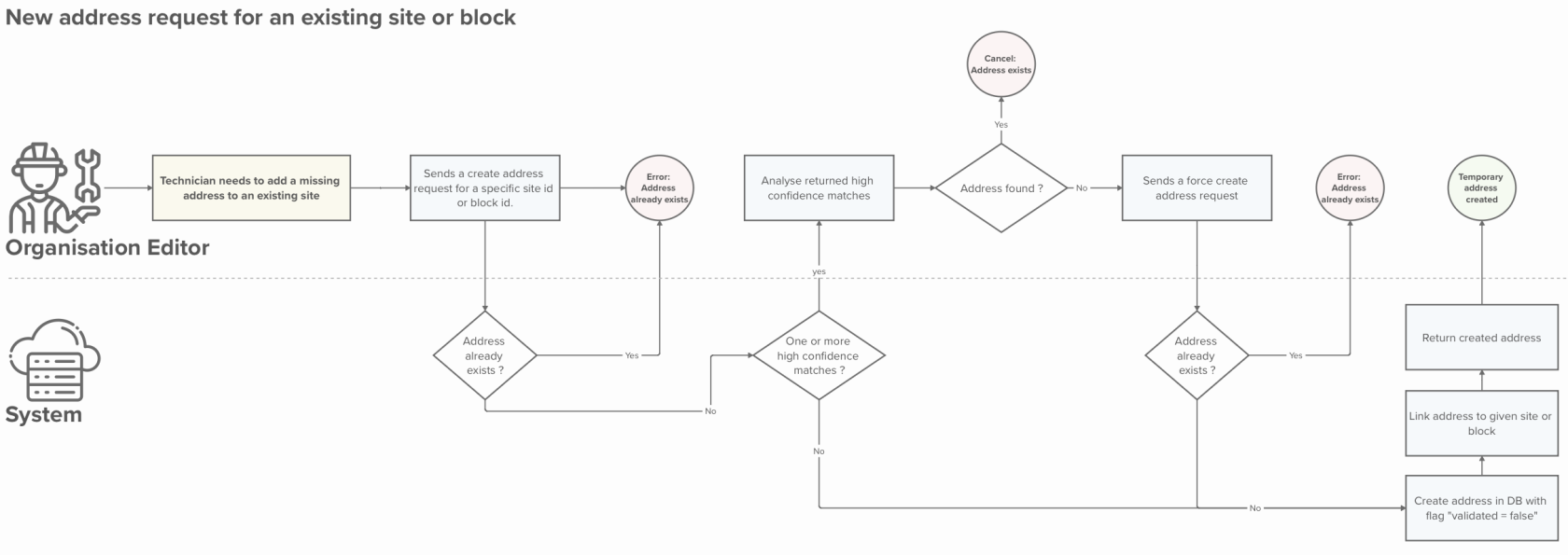
No comments to display
No comments to display