7.10. Approve delete equipment request
| Name | Approve delete equipment request |
|---|---|
| Purpose | Allow Approver to validate an equipment delete request |
| Linked user stories |
4.42. Editor - Delete an equipment 4.50. Approver - Approve deleted equipment request 4.55. Organisation Approver - Approve delete equipment request for organisation |
| APIs used | PUT /equipments/<equipment-id>/approve PUT /equipments/<equipment-id>/reject PUT or PATCH /equipments/<equipment-id> |
| Scope | This process only handles the validation of an already created equipment deletion request |
| Roles | System, Approver / Global Approver |
| Input | - id of the unit that is marked for deletion - optionally the information to amend |
| Output | - confirmation that the update request has been approved/rejected |
Detailed Process description
Main Process
| Step | Description | Actor(s) | Input(s) | Output(s) | Decision points |
|---|---|---|---|---|---|
| 1 | The System sends out notifications to the Global approvers and organisation approvers, indicating that an approval a pending. | System | - Outside trigger (e.g. Editor sent a delete request) | - notification to the Global and organisation Approvers | |
| 2 | The Approver verifies if the equipment can be deleted | Approver | - equipment deletion request | - yes / no | If the equipment can be deleted: Go to step 3 Else: Go to secondary process S.1 |
| 3 | The System marks the equipment with the flag “is_deleted = true” and adds the information on the date of validation and the user that validated the request | System | - equipment with flag “marked_for_deletion = true” | - equipment with flag “is_deleted = true” - approver set to the user that triggered the approval - approval date set to the current date |
|
| 4 | The System creates validated update requests with the flag “is_deleted = true” for each active physical link that are linked to the deleted equipments | System | - unit | - new validated physical links with the flag “is_deleted = true” for each active physical link that is linked to the deleted equipments | |
| 5 | The Approver gets a confirmation that the approval has been applied | Approver | - confirmation of the validation |
Secondary Processes
S.1. Delete equipment request rejected
| Step | Description | Actor(s) | Input(s) | Output(s) | Decision points |
|---|---|---|---|---|---|
| 1 | The System removes the mark_for_deletion tag from the equipment entry | System | - equipment marked for deletion | - equipment with the flag “mark_for_deletion = false” | |
| 2 | The Approver gets a confirmation that the deletion rejection has been applied | Approver | - deletion request rejection confirmation |
Exceptions
[400 Bad Request] Invalid input:
If mandatory fields are missing or invalid, the system returns an error message.
[404 Not Found] Equipment not found
Error returned by the system if the given equipment does not exist.
[500 Internal Server Error] System Error
If the system fails to save changes due to an internal error, it displays an appropriate message and logs the error for further investigation.
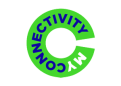
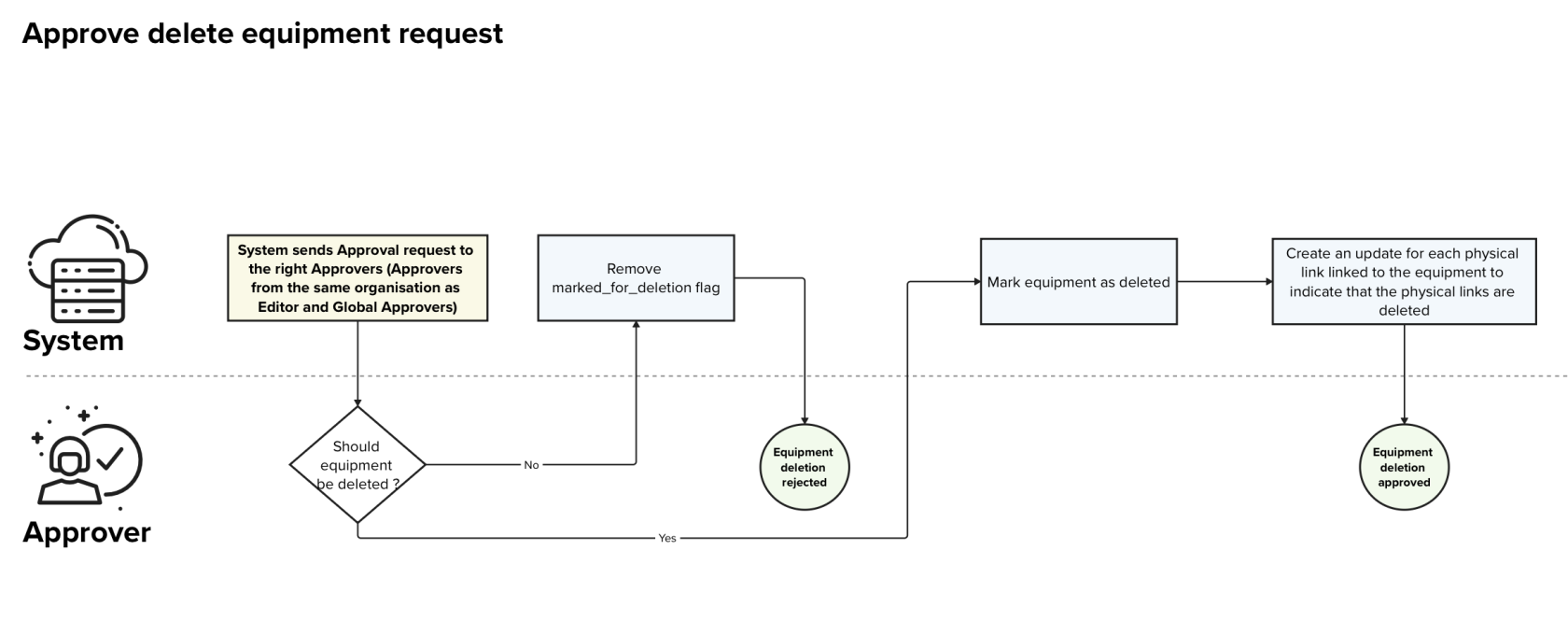
No comments to display
No comments to display